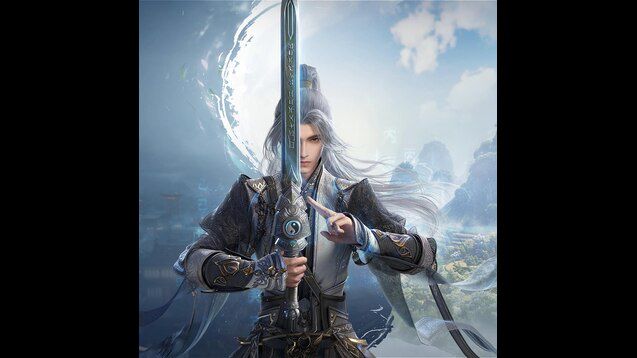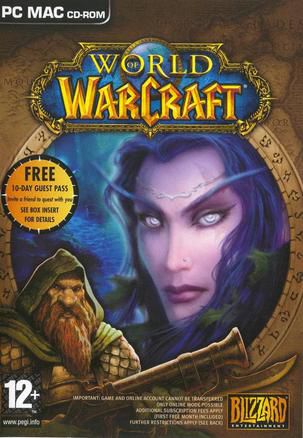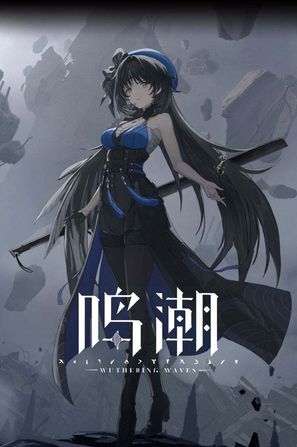Immersive Business Experience: In-depth Analysis of Tobacco Shopping Simulator
"Tobacco Shop Simulator" has quickly attracted many players with its unique business simulation gameplay since it launched on Steam on December 9. This game is not a simple "click" business simulation game. It pays more attention to detail reduction and the use of strategies, allowing players to experience the ups and downs of running a tobacco shop.
In the game, the player will take on the role of a tobacco shop owner, from store location selection, product stocking to staff management, Client Server, you need to do it yourself. You need to sign contracts with major brands, obtain the latest tobacco products, and develop a reasonable purchasing strategy according to market conditions. Hiring the right staff and training them to provide quality service is also the key to enhancing the competitiveness of the store. Expanding the store, increasing the size of the store, and ultimately building your own tobacco empire is the ultimate goal of every player.

"Tobacco Shop Simulator" is not limited to simple commodity buying and selling. The game contains a wealth of systems, allowing players to experience the joy of business in depth:
In addition, "Tobacco Shop Simulator" also supports online cooperative mode, which can accommodate up to 4 players to jointly operate a tobacco shop. Working together with friends, division of labor and cooperation to jointly solve the challenges in the operation will bring a richer game experience. In the multiplayer cooperative mode, the number of customers will also increase, which puts forward higher requirements for players' teamwork ability and time management ability.

Although Tobacco Shop Simulator is an excellent business simulation game, some players may encounter some technical problems, such as: unable to enter the game, unable to connect to the server, login failure, black screen flash back, etc. For these problems, we provide some common solutions:
Please make sure your computer configuration meets the minimum operating requirements of the game and install the latest graphics card drivers. At the same time, check whether the network connection is stable, and try to restart the router or change the network environment.
Make sure your game version is up to date and update your graphics card drivers. Outdated game versions or drivers may cause bugs or compatibility issues in the game.
If there are still problems with the network connection, you can use network acceleration tools to optimize the network environment, reduce latency and packet loss, and improve the gaming experience. Many accelerators claim to optimize the network connection of Tobacco Shop Simulator, so you can choose the right tool for your situation.
The Steam platform provides the function of verifying the integrity of game files, which can detect and fix errors in game files, and solve some game problems caused by file corruption.
If your computer has a low configuration, you can try to reduce the settings of the game screen, such as reducing the resolution, shadow quality, etc., to improve the running efficiency of the game and reduce the possibility of black screen flashing.
If none of the above methods can solve the problem, it is recommended that you visit the game's official forum or contact customer service for assistance.
Tobacco Shop Simulator is a business simulation game with great potential. Its rich game content and deep gameplay can bring players an immersive business experience. Although there may be some technical problems, most of them can be solved with a few simple troubleshooting steps. If you like business simulation games and are interested in tobacco shop management, then Tobacco Shop Simulator is definitely worth a try!